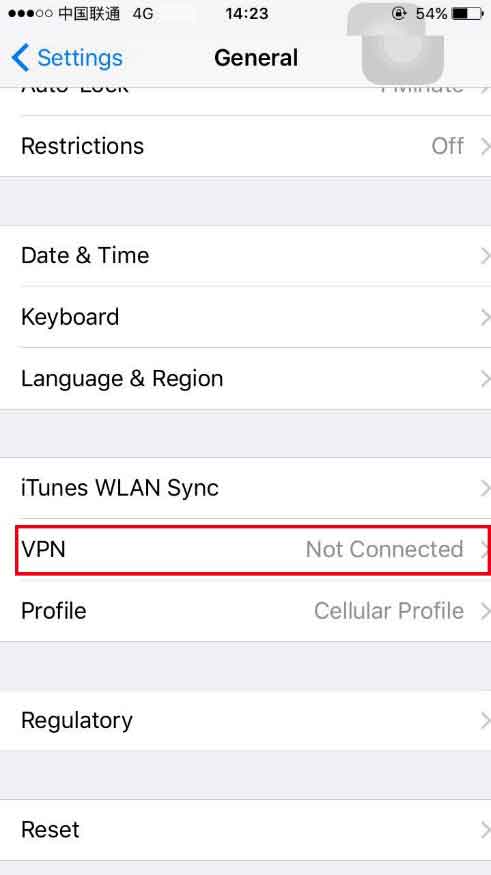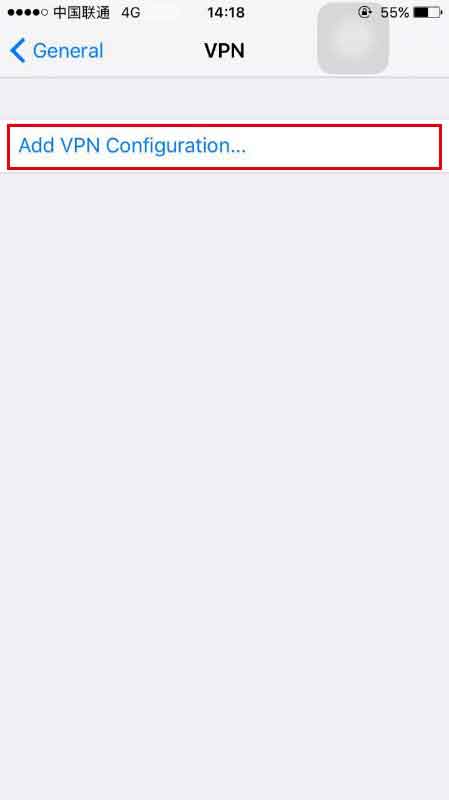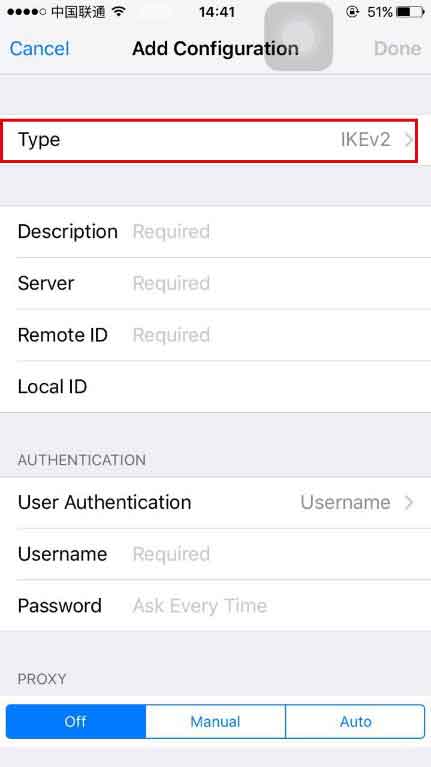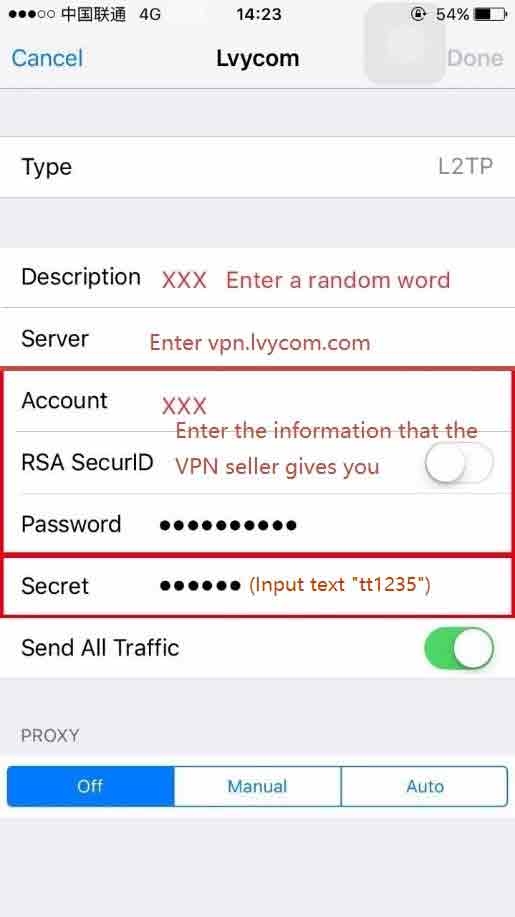IOS based devicesspan
Step 1:Enter settings-General.

Step 2:Enter VPN.

Step 3:Click on "Add VPN Configuration".

Step 4:Click on Type.

Step 5:Choose "L2TP" or "PPTP".

Step 6:Input and set up VPN information.

Step 7:Go back to Setting and turn on VPN.

Step 8:Check the VPN mark to see if it is successfully connected.

Android based devices
Step 1:Enter settings-More.
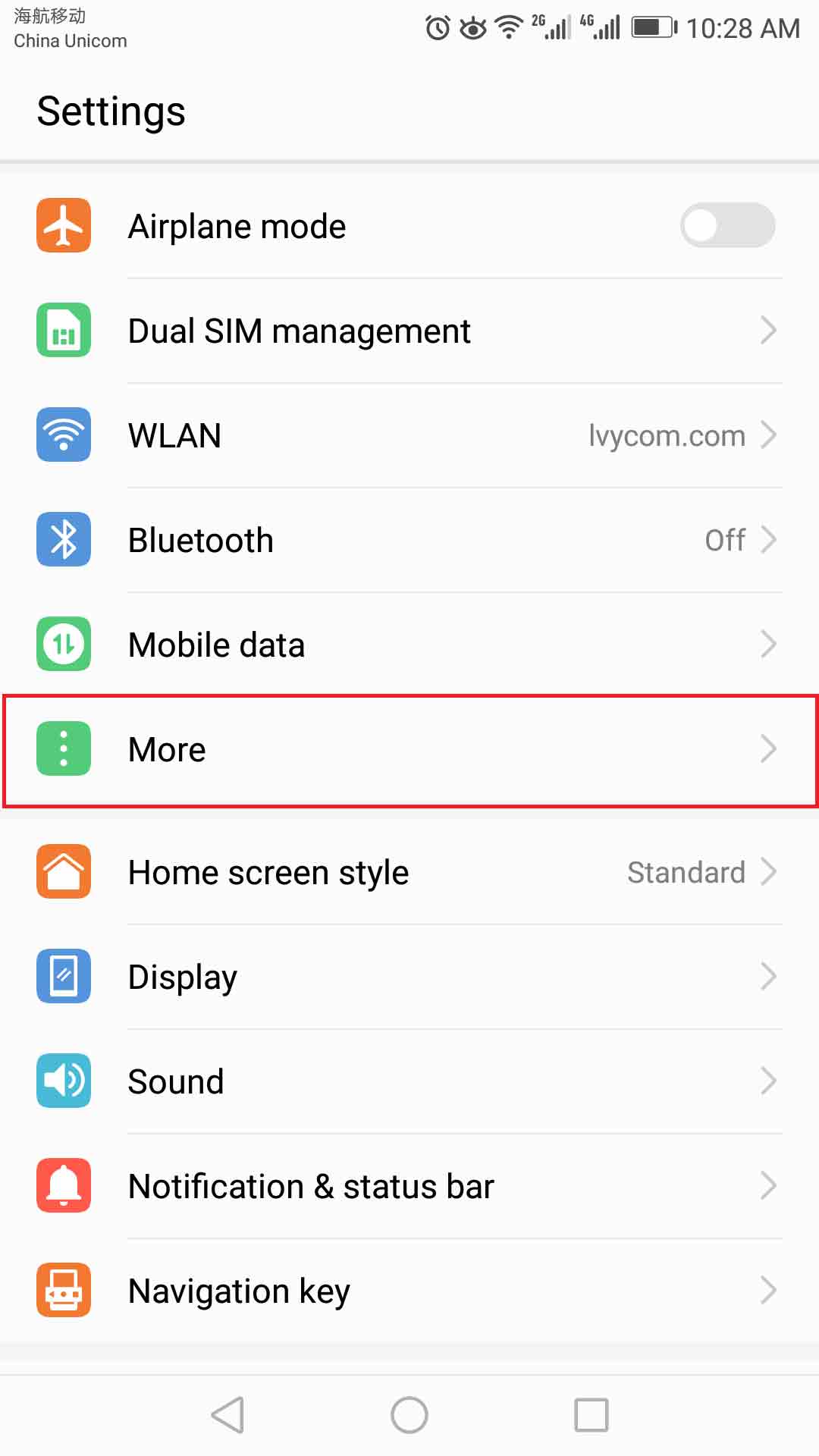
Step 2:Enter VPN.

Step 3:Click on "ADD VPN NETWORK".

Step 4:Input and set up VPN information..

Step 5:Click on the VPN network you just added.

Step 6:Enter user name and password given to you, then click on
“connect”.

Step 7:Check the VPN mark to see if it is successfully connected.